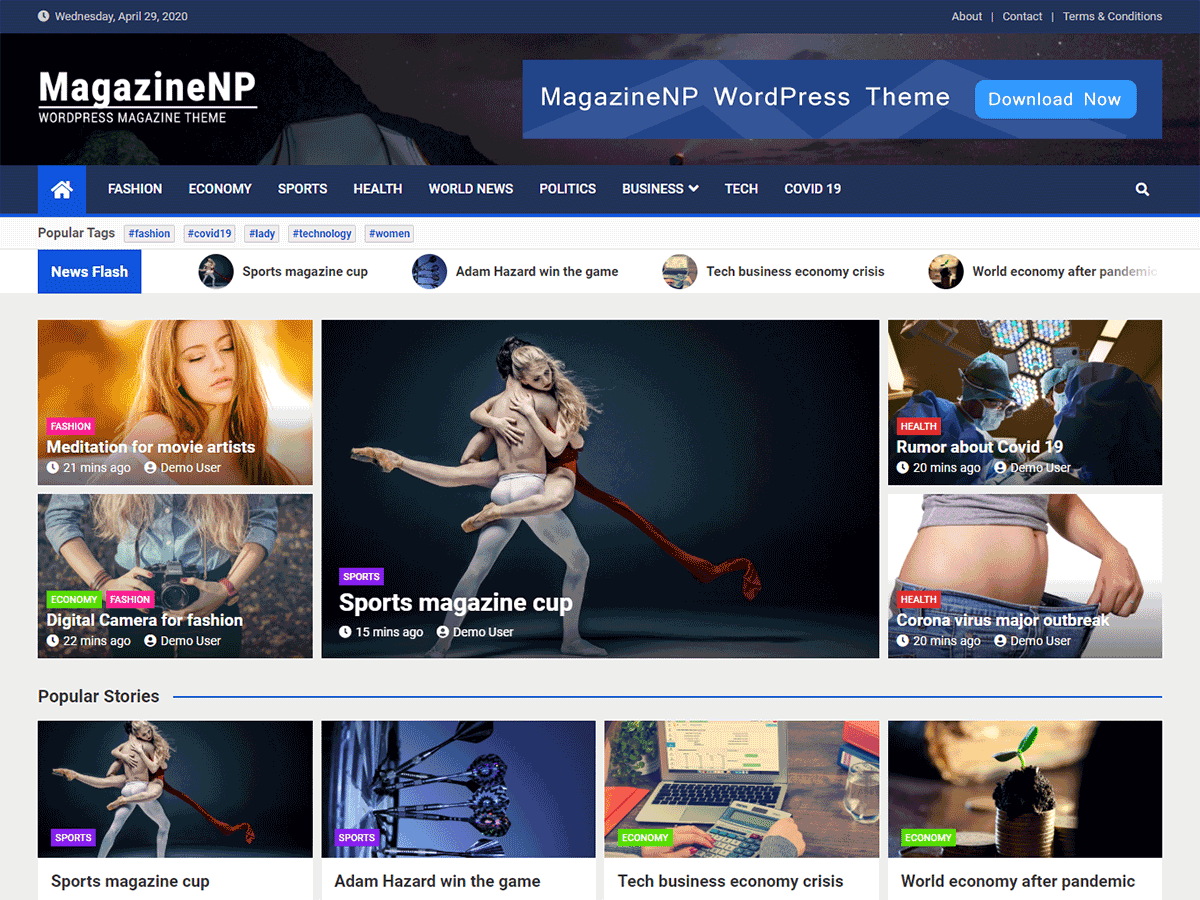12 Best WooCommerce Extensions/Plugins For Your Store in 2025 [Updated]
Introduction
If you are a WordPress user and own an eCommerce store, the chances are that WooCommerce powers your website. WooCommerce is the most famous eCommerce platform for WordPress. More than 5 million websites use it. The plugin has been developed and supported by an open-source community and has grown to become one of the most influential and flexible shopping cart solutions available today.
You can use WooCommerce extensions to extend the WooCommerce feature to the next level. The number of plugins you can install on your WooCommerce site will depend entirely on your needs and budget. However, we’ve put together a list of 12 plugins that we believe every online store should have to boost your traffic and leverage your Search engine rankings.
Without further ado, let’s get started.
What is WooCommerce?
WooCommerce is a free eCommerce plugin for WordPress. You can use ecommerce WordPress themes to build an eCommerce store with the WooCommerce plugin. It allows you to sell physical and digital products from your WordPress site. With over 5+ million downloads, it is one of the most popular e-commerce solutions around, powering over 30% of all online stores. It offers more features than any other WordPress e-commerce solution and has a strong community of developers and users behind it. The best thing about it is that there are no additional costs for adding products and accepting payments online!
The core plugin is available for download on the WooCommerce website as well as the WordPress plugin repository. It’s as simple as installing and activating it, and you’re ready to go.
While the plugin provides everything you need to set up a shop and sell (price, payment gateways, download features, and so on), there are also plenty of other WooCommerce-related plugins that can help you expand the functionality of your business.
12 Best WooCommerce Extensions/plugins
1. Rank Math
Description
Rank Math is an interesting SEO plugin that helps rank your site higher on search engines like Google and get more traffic to your site. It’s effortless to use, and it comes with an understandable user interface.
With its built-in suggestions based on widely acknowledged techniques, Rank Math makes it easier for anyone to improve the content. Rank Math offers built-in support for WooCommerce SEO and the best part is the plugin is free to use.
Features
- Optimise your content for up to 5 keywords.
- Offers XML sitemaps.
- The plugin supports more than 20 types of schema markup, aka rich snippets.
- Suggests multiple keyword variations of your focused keyword.
- Google Analytics Integration.
- The built-in smart redirection and 404 manager makes it simple to manage your redirections.
- Rank Math offers special support for WooCommerce Product Schema and SEO variables.
Pricing
Rank Math is a freemium WordPress plugin, meaning it is available in both free and premium versions. If you want a free version of this plugin, go to the official WordPress plugin repository and download it.
However, if you or your organisation believe you have a budget, you can opt for the premium options. When it comes to premium plans, Rank Math appears to have two options. The first is the Pro Plan, which will cost you $59 per year. It can track up to 500 keywords and can be used for an unlimited number of personal websites.
Similarly, the second one, Business Plan, would cost you $199 every year. It can track up to 10,000 keywords and be used on an unlimited number of personal and client websites. This plan is ideal for freelancers, small business owners, and agency owners.
2. WooSlider Products Slideshow Wocommerce Extension
Description
The WooSlider WooCommerce Product Slideshow plugin adds WooCommerce support to the famous WooSlider plugin, allowing you to present your products in a well-designed, responsive slideshow.
Sliders allow you to incorporate more product images without taking up too much space, which is great for large-scale e-commerce businesses. You can quickly create elegant sliders for any of your store’s items with WooSlider Products Slideshow.
Select particular product categories and tags to display, as well as only highlighted or in-stock items. These options can be tweaked per slideshow, allowing you to create many product slideshows for various scenarios.
Features
- Easily customisable
- Speed up your slide loading
- Multiple content layout options
- The plugin hooks directly into the WooSlider interface.
- You can place the slideshow anywhere in your content.
Pricing
WooSlider Products Slideshow starts at $29 per year.
3. WooCommerce PDF Invoices, Packing Slips & Credit Notes

Description
WooCommerce PDF Invoices, Packing Slips & Credit Notes helps you automatically generate professional invoices, packing slips, and credit notes for every order. The plugin lets you attach these documents to order and refund emails, ensuring smooth communication with customers while keeping your store’s documentation organized.
It also offers customizable templates, flexible invoice numbering, tax and metadata support, and options to bulk print or download documents. Designed for both small and large stores, it simplifies order management while maintaining accuracy and compliance.
Features
- Generates invoices, packing slips, delivery notes, and shipping labels.
- Use pre-built, customizable invoice and packing slip templates.
- Bulk print or download invoices and packing slips via the dashboard.
- Add tax fields (VAT, GST, ABN, etc.) to invoices, and include extra information like logos, tracking details, and payment info.
- Provide a “Pay Now” link in invoices, enabling payment after checkout.
- Supports all major WooCommerce payment gateways.
- Supports UBL (Universal Business Language) / XML invoices for e-invoicing compliance.
PricingWooCommerce PDF Invoices, Packing Slips & Credit Notes is available in both free and premium versions. The free version includes all the essential features needed to create and manage invoices and packing slips, while the premium version adds advanced customization options, additional document types, UBL e-invoicing support, and priority customer assistance.
4. WooCommerce Google Feed Manager Wocommerce Extension
Description
Woocommerce Google Feed Manager is powerful and easy to use plugin. You can quickly add up to 100 products from your woo-commerce site to a product feed set up that fulfils Google Shopping’s standards.
WooCommerce Google Feed Manager also allows you to change the content of each field to increase the revenue from your Google Shopping sales. You can easily optimise your product feed for Google shopping with the help of this plugin.
Features
- Easily manage your feeds
- Extremely flexible
- Easy setup process
- You can optimise your feed easily to improve performance.
- It helps to multiply your sales with a considerable margin.
Pricing
The plugin is freely available.
5. PayPal Payments Wocommerce Extension
Description
When it comes to online payment gateways, PayPal is leading the race. It’s extremely important to make the payments process easy and make your clients feel more at ease while making transactions.
Customers may pay with PayPal, Pay Later options, credit & debit cards, and country-specific, local payment methods on any device with the latest PayPal extension — all in one seamless checkout experience.
Features
- More secure shopping
- It includes all effective options such as Pay Later, Venmo, debit and credit cards.
- Automatically identifies customer locations.
- The vaulting feature on PayPal offers flexible plans and subscriptions.
- Compatible with WooCommerce Subscriptions.
Pricing
The plugin is freely available in the WordPress plugin repository.
6. WooCommerce Subscriptions
Description
WooCommerce subscriptions is one of the major WooCommerce extensions. Subscriptions can be easily added to your WooCommerce store with WooCommerce Subscriptions. This allows you to sell subscription plans and other products that demand recurring payments regularly.
WooCommerce Subscriptions enables you to provide a range of subscriptions for both physical and virtual goods and services. Make monthly product clubs, weekly service memberships, and even yearly software billing packages.
Features
- It enables business owners to generate various product and service subscriptions.
- You can provide trial periods to your customers.
- Allow subscribers to manage their subscriptions.
- Set the expiration dates for your subscriptions.
- At your WooCommerce store, you can create and manage subscription products.
Pricing
WooCommerce Subscriptions costs $199 billed annually.
7. Product Add-Ons for WooCommerce
Description
Many consumers like to purchase personalised goods, such as engraved jewellery, items with specific measurements, or simple comments to go along with their purchases.
WooCommerce doesn’t allow you to add this level of detail to your orders out of the box, but you can modify that with Product Add-Ons. Text boxes, dropdowns, text areas, checkboxes, custom price inputs, and even sample images can be used to add options. From the edit product page, add-ons can be added globally or per-product.
Pricing
The plugin is freely available. The premium versions offer two plans:
- Single Site costs $29.
- Five Sites costs $59.
8. Dokan
Description
Dokan, like Shopify, eBay, and Amazon, provides any merchant with a personalised storefront and the option to give more support. You can start utilising Dokan with any WooCommerce-compatible theme. You’ll also get a free theme to help you get started, so you don’t run into any problems while creating your multi-vendor marketplace.
Good ratings can help other buyers trust you and raise the value of your marketplace brand. Dokan helps to increase your brand value.
Features
- Withdrawl is extremely simple with Dokan.
- A vendor’s selling rights can be activated or deactivated. Which effectively makes you the marketplace’s administrator.
- From the frontend dashboard, vendors can add more information about their business and brand.
- Detailed sales report available for the vendors.
- You can earn a commission from each sale.
Pricing
The plugin is freely available, and the premium version begins at $119 per year.
9. Booster for WooCommerce
Description
Booster for WooCommerce adds several valuable tools to your WooCommerce site that will help you run your online business more efficiently. Dynamic pricing, discount configuration, cross-selling, and other features are included in Booster. You can use it for free or upgrade to Booster Plus.
This plugin adds all world currencies to your WooCommerce store, allowing you to change the default currency symbol whenever you want. It also automatically incorporates foreign exchange rates, allowing you to sell to buyers all around the world.
Features
- It has features that improve the user’s experience with your store.
- They are designed to assist store owners in selling to a global market.
- It makes PDF invoicing more accessible and more efficient.
- Provides alternatives for streamlining the checkout process.
Pricing
The plugin costs $49 per year.
10. WooCommerce Product Variations Swatches
Description
Product variation swatches can be easily added to WooCommerce product properties with Variation Swatches for WooCommerce. Instead of dropdown menus, customers will see stunning colour samples, photos, and labels.
Users will find it easier to choose product colours, sizes, styles, and more due to this. It also improves the overall customer experience.
Features
- By providing faster and more intuitive display alternatives, it eliminates the need for a dropdown menu.
- Allows clients to navigate through various product styles effortlessly.
- Extremely easy to use.
- Works well even with mobile devices.
- Easily customises global and custom attributes.
Pricing
The plugin is freely available. The premium version costs $22 per year.
11. Uncanny Automator
Description
Uncanny Automator is the most excellent WordPress automation plugin for allowing your plugins to communicate with one another. For example, you may use it to establish a new customer account automatically when someone fills out a contact form on your website.
Uncanny Automator allows you to design workflows that will enable your website to run on its own. You may save time by linking the various plugins and apps that power your WooCommerce WordPress site with no-code integrations.
Features
- Extremely user-friendly.
- Over 70 major WordPress plugins are supported.
- You may create workflows and regulate what happens after users perform certain activities.
- It supports 7 common WP triggers and actions.
12. LiveChat – WooCommerce Chat Plugin
Description
One of the best WooCommerce plugins to have on your online business is LiveChat. It enables you to add a live chat function to your website and assist clients in finding products, answering questions, and helping them with the checkout process.
LiveChat is simple to use and has a lot of options. The chatbox can be customised to match the theme of your website. It’s also compatible with Google Analytics, email marketing plugins, CRMs, and other software.
Features
- You can chat on multiple websites.
- On your website, it adds a gorgeous, fully customisable live chatbox.
- The visitor tracking feature is essential in determining what your consumers are doing on your site and when they require assistance.
- After a live conversation with one of your employees, get feedback from your clients.
- Instead of waiting for clients to raise questions, live chat triggers automate the process of reaching out to them.
Pricing
The plugin starts at $16 per month.
13. WooCommerce PDF Invoices and Packing Slips
Description
Invoices and packing slips are essential for a wide range of businesses. However, WooCommerce lacks this simple functionality. WooCommerce PDF Invoices & Packing Slips has a strong following.
The plugin allows you to attach PDF invoices to specific emails automatically. Not only that, but you also have the option of making and printing packing slips in bulk or one by one. Most users are drawn to the plugin because of its simplicity and simplified nature.
Features
- You can create PDF invoices and packing slips for current and prior orders within minutes of installation.
- The plugin is available in a variety of languages, allowing it to be used by a large number of individuals all around the world.
- All invoices are numbered sequentially, and the numbering can be formatted to your desire.
- You can create invoices and packing slips in bulk or individually with this plugin.
- Depending on who the email is being sent to, send out emails with bills already attached.
Pricing
The basic plugin is free; however, there is a Pro version with various plans beginning at €54.00.
Conclusion
You can choose WooCOmmerce from a variety of e-commerce platforms. However, you may construct an effective online store by combining it with some of the other wonderful plugins that people have created to increase its functionality.
We hope that this article has helped you choose the best WooCommerce plugins for your store. If you have any other plugins to share, please let us know in the comments section. We are eager to hear from you.