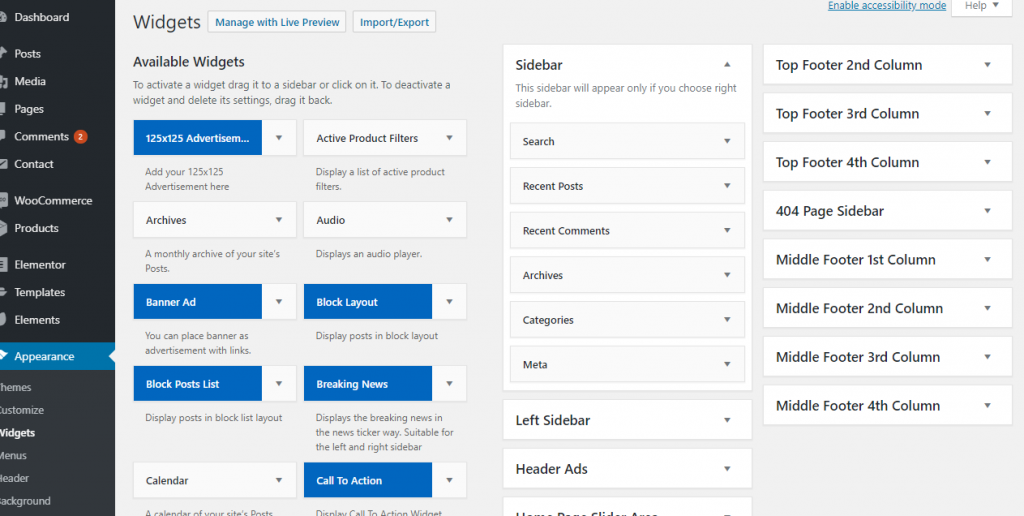To setup static home page on Mantranews Theme please follow following steps:
- First create one page and choose page template “News Template” from page attribute and save it.
- It looks like as follows:
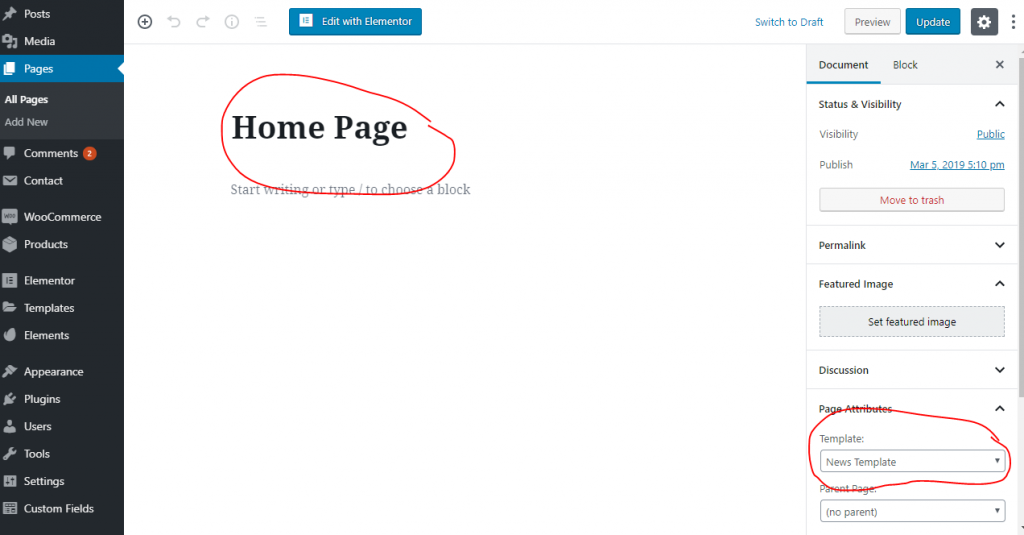
- Then, please go to Appearance ->Customize ->General Settings -> Homepage Settings and check A static page and select “Home Page” ( That we have previously created ) and click on publish. It looks like this:
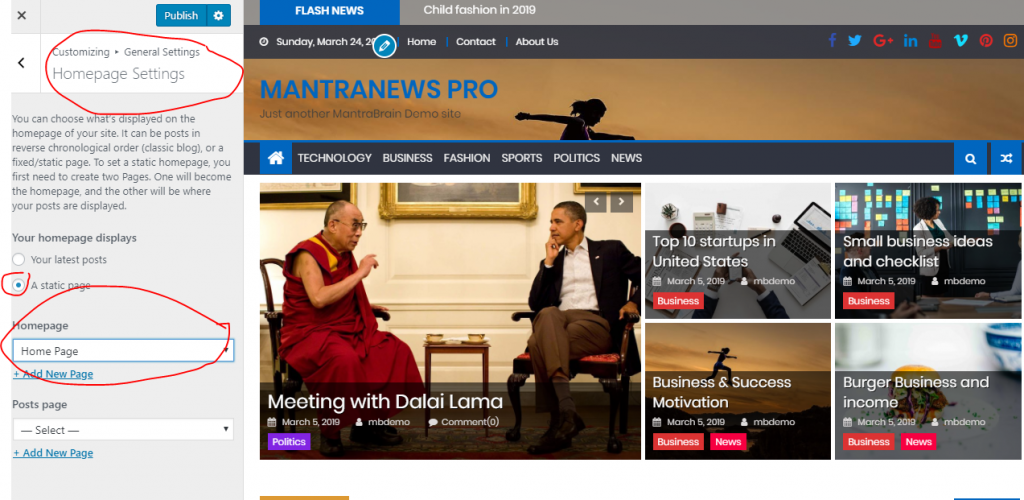
- Then, Just drag and drop related widgets from appearance -> widgets into their related sidebar. Your homepage is ready 🙂