Section Ordering
Go to Appearance > Customize > Section Ordering >Section Ordering. Now You can change sections position by drag and drop
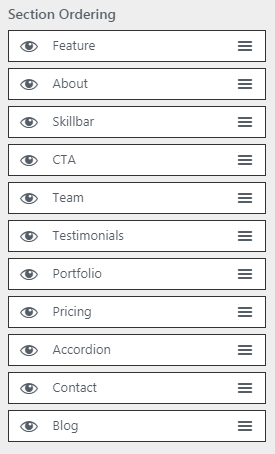
Slider Sections (only in Pro).
Go to Appearance > Customize > FrontPage Options >Slider Section.
You can add sliders , change colors , font sizes , links etc .
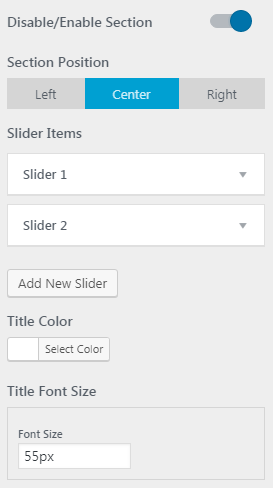
Big Title Section
Go to Appearance > Customize > FrontPage Options >Big Title Section.
You can add Banner image , change colors , font sizes , links etc .
About Section
This section is little bit different . First you need to add a page eg: about . Then add content and featured image . And Select About Page on this setting . Page content and featured image appears after choosing page . Here are options to chage title , color , size , background etc.
Go to Appearance > Customize > FrontPage Options >About Sections.
Contact Section
This section is Just like About . First you need to add two pages eg: Contact Details/contact form . And Select Page for Contact form and Select Page for Contact Details. We recommend you to install contact form 7 for contact form . Whatever you write on page it appears in this section after choosing page . Here are options to chage title , color , size , background etc.
Go to Appearance > Customize > FrontPage Options >About Sections.
