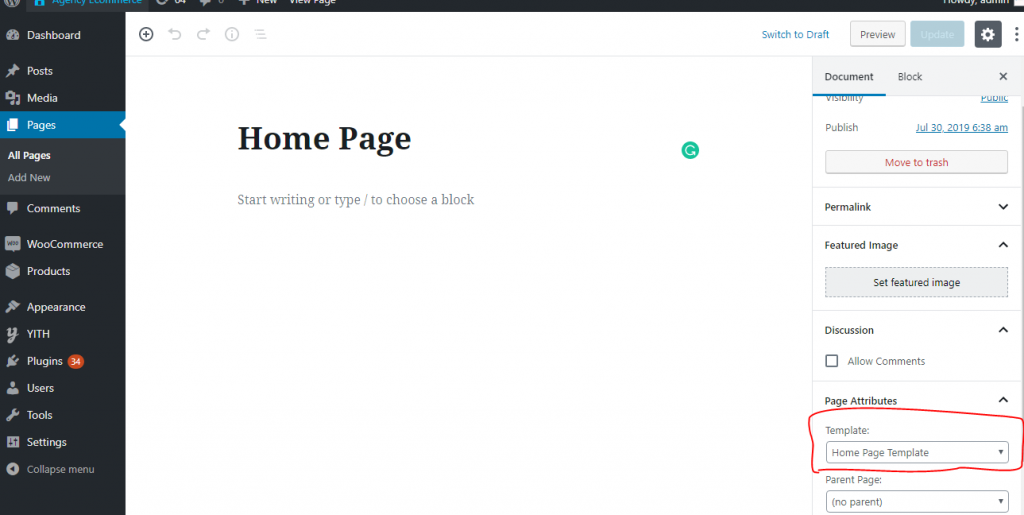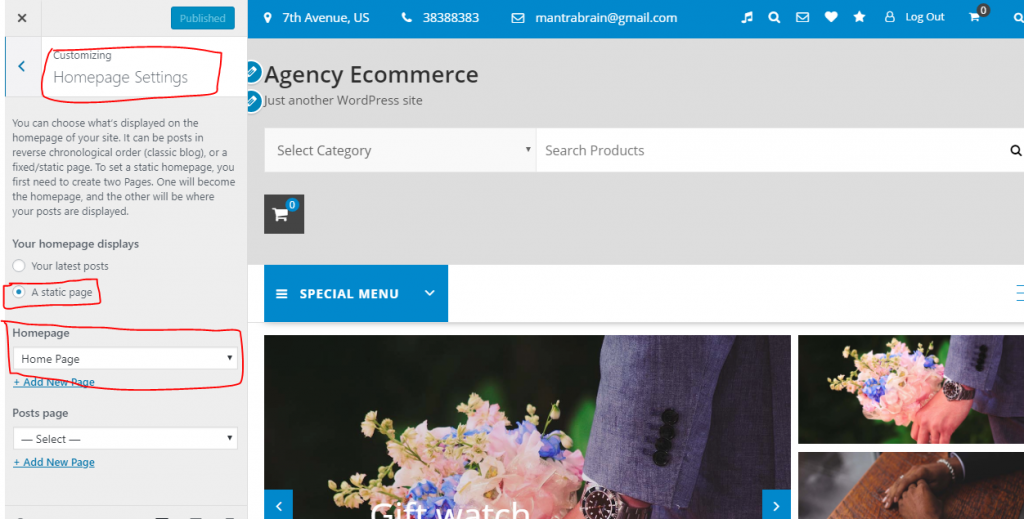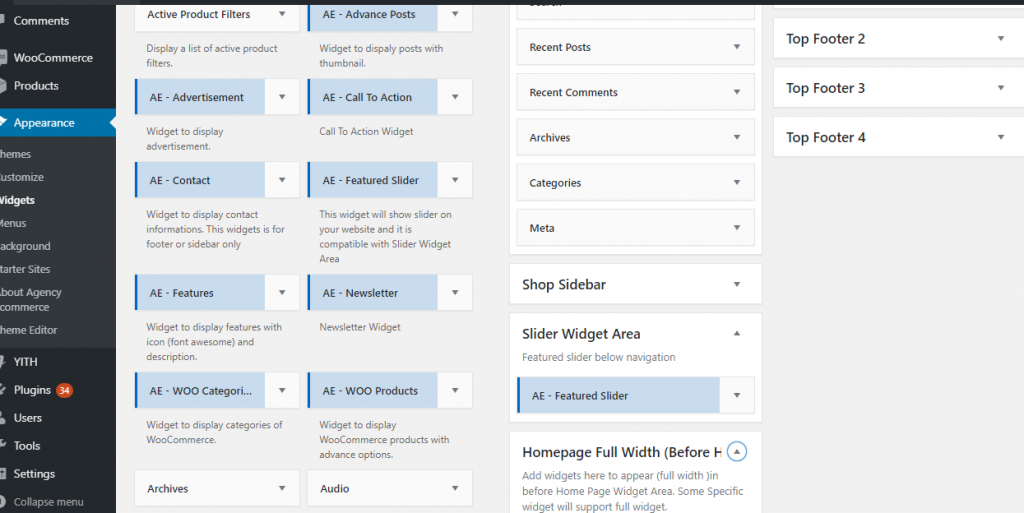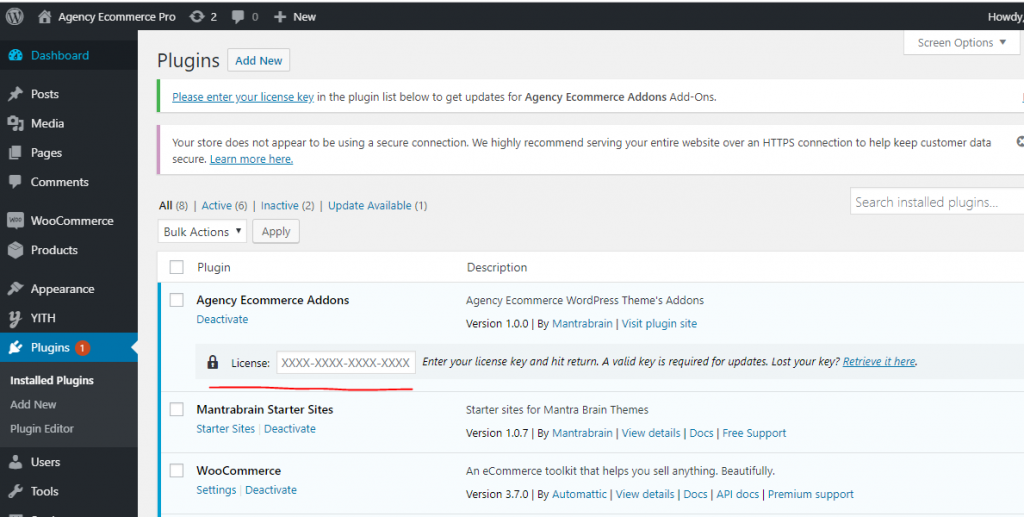To setup Top Header Options for this theme, please go to Appearance->Customize->Theme Options->Top Header Options:
Show Top Header: This option allows you to show/hide the top header of your website. If you uncheck this button, your top header will disappear.
Left Section:
From here you can configure the left part of the top header.
Left Section Options: This option allows you to choose a section for your top header left part.
- Navigation Menu: This option will show the navigation menu for the top header left part.
- Store Notification: This option allows you to show store notification like address etc.
- Current Date: This option allows you to show current date on the left part of the website’s top header.
Right Section:
From here you can configure the right part of the top header.
Show Social Icons: This option allows you to show/hide social icons for the right part of the top header section. You have to add social icons from Appearance >> Customize >> Social Options and then only check this option to show social icons on the top header.
Show Login/Register: This option allows you to show/hide the login/register link on the top right part of the website.
Login/Register Icon: This option allows you to update the icon for log in/register button. You can update here font awesome icon.
Login/Register Text: This option allows you to change the login/register link text.
Show Wishlist Icon: This option allows you to show wishlist icon. ( Available if Wishlist plugin enable and configured).
Wishlist Icon: This option allows you to change the wishlist icon. ( Font Awesome Icon ).
Show Cart Icon: This option allows you to show/hide cart icon on the top header.
Cart Icon: This option allows you to change the icon for the carton the top header. ( Font Awesome Icon )
Show Product Search: This option allows you to show/hide product search feature on the top header.
Swap Section: This option allows you to change left part to right and vice-versa for top header parts.
This feature is available in Agency Ecommerce Addons only.Buy Now
Padding Top: This option allows you to extend top padding for the top header.
Padding Bottom: This option allows you to extend bottom padding for the top header.
Top Header Color Options:
Top header background color: This option allows you to change the background color for the top header.
Top header font color: This option allows you to change the font color of the top header texts.